Tabbar Zero
I’ll be the first to admit that the Inbox Zero philosophy will never work for me. My inbox is my day-to-day living todo list, it will never be empty. I have managed to tackle a similar problem, one that I know plagues many techie folks out there. Raise your hand if this looks familiar:

I need to read that article. There’s a neat thing I should try to make. Oh shit, look at that awesome new game I need to buy. Before you know it you have hundreds of tabs you’re keeping around “just in case”. You dread the day when your browser crashes and doesn’t recover your opened tabs. That’s right…
You are a tab hoarder
The solution to this is actually a lot simpler than you’d imagine. When you want to leave a tab open, simply consider why you’re leaving it open and take one of three actions:
- Do it right now, or in the very near future
- Queue it up to deal with later
- Forget about it entirely
This may sound like you’re just creating todo lists and catch-all buckets, which is true, but you’re going to put little-to-no thought into managing those lists. Tag it and stop stressing over it.
Deal with it
This is always the first step. Simple tasks that take a few minutes to finish, just do right then and there. Stuff that you know you need to handle in the very near future (for me, this is before I go to bed that day), leave the tab open. For everything else, figure out if it’s something you need or want to do, or something you will likely never get around to.
I sort through all my open tabs using this logic without even realizing I do it now. At the end of the day I always do one final sweep and close every single tab before I head off to bed.
Never use “pinned tabs”
There will be certain sites you visit frequently throughout the day, these tend to be your queues for the next step. For example, mine are Gmail, GitHub and Halp (GitHub’s internal support tool). Resist the urge to pin these tabs so they’re open at all times. Instead, create a nice new tab page for yourself and put these sites at the front of your list. I made a chrome extension for myself to do this because I didn’t care for the new tab page chrome gave me.
Q
For the tabs that you need or want to do, use various context-appropriate queues. Don’t use a single todo list or application, you’ll only overwhelm yourself. To make sure you’re sufficiently whelmed, spread stuff out a bit. Put together lists in the places where you’ll take action to complete the tasks. For all the “want to” items, use a few simple bucket lists. For example, these are mine:
- Work tasks that must be done and were generated from email stay in my inbox until I complete them. Gmail’s Priority Inbox helps keep these under control.
- Blocked emails are starred and left in my inbox until complete. These are things requiring outside action. Travel itineraries are a good example.
- Bugs in my codes have an issue opened on the respective repo’s GitHub issue tracker. Feature suggestions are considered and then archived away in my brain, if that thing bugs me enough I’ll fix it to satisfy my own itch.
- Stuff to read is pushed into my Instapaper account, and syncs to my iPad for offline reading.
- Books to read are added to my kindle wish list
- Items to purchase that are an immediate need are added to a list in Reminders.app. This list syncs to my phone and my bear’s computer and phone so we always have it at the store.
- Items that are not an immediate need are added to my amazon cart. If I do not buy them the next time I check out, they are shunted into my “save for later” list.
- Purchased items that have not been delivered yet are automatically added to Slice from my email (and I archive the notification email).
- Shows and movies to watch are queued up for download.
- Music to listen to is saved on rdio or spotify.
- Games to play are added to my Steam wishlist (because who am I kidding, if it’s not on Steam I’ll never play it).
Now then, we’re still left with a bunch of “hey that’s a cool site” and “I want to make one of those” tabs. For these I keep a very simple bucket list, a bookmark folder named “TabOut”:
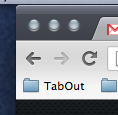
I just drop bookmarks in here and close the tab. If I get bored and need something to do, or I want to look for something neat I saw recently, this folder is my first stop. Yes, it gets full of junk. No, you’ll never clean it up. But why do you need to? Think of it as a simple grab bag of fun stuff you can waste time with if you need a distraction.
Forget about it
This is probably the hardest habit to develop for a tab hoarder. Remember, finding information online is friggin’ easy. If your tab is probably going to sit around wasting memory doing jack shit until you crash your browser and lose your tabs, then you don’t need it in the first place. Close it, move on, and don’t fret. If you feel the nagging urge to do something, grab one of your queues or your fun stuff grab bag and do something. You’ll find that there’s always more things to do than you’ll ever get done, so forgetting that one thing really isn’t a problem in the grand scheme of things.